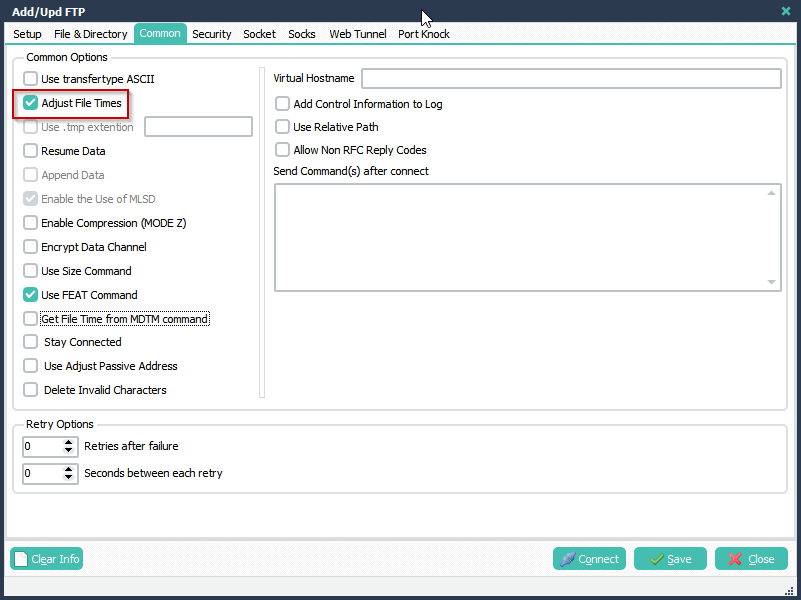Q: SFTP connection not established to server . WTF?
A: Please, first check if second SFTP Vendor (CK) option is enabled
Second SFTP Vendor option was added
Second Vendor – Public Key Authentication optimization
Related articles:
https://limagito.com/sftp-connection-to-the-server-is-not-established-wtf/
https://limagito.com/globalscape-exception-error-sftp-component-not-connected/
https://limagito.com/sftp-error-code-96258/
https://limagito.com/sftp-error-codes/
https://limagito.com/ssh-tunnel-error-codes/
https://limagito.com/ssh-error-codes/
If you need any help with this ‘SFTP connection not established’ issue, please let us know.
Best Regards,
Limagito Team